PLEASE NOTE: I have updated this discussion August 17, 2020 from my original article written three years ago. Think twice before making your car NEED to have a reverse rotation motor.
This discussion is for all types of RC brushless motors. The older brushed-type motors will be discussed in another post.
The need to reverse rotation in brushless motors comes up every so often and I have to engage my brain for a while to make sure I have explained every detail to the customer to prevent fried motors and other pitfalls if you REALLY want to do this. I consolidated all this research in this blog. Best method is to have a car setup for standard motor rotation, you will be happy you did!
The 'normal' motor rotation for all 1/10 scale 540 sized motors is clockwise when viewed from the timing (non-shaft) end of the motor. I am also assuming you are connecting the motor wires to the ESC with terminals wired A-A, B-B, and C-C.
1) Many ESCs have an option to change the rotation to 'REV' or have the motor rotate counter-clockwise when viewed from the timing (non-shaft end). Simply change that option.
2) You are not done yet! With the motor rotating in reverse, the markings on the motor have a new meaning. The '60' mark is now ZERO, the '30' mark is still 30 degrees, and the '0' mark is now 60 degrees. If we do not properly set the timing again, the motor will run hot, have low power and sound funny when running. To set timing, move the pointer to '30' in the picture above by loosening the three screws with a 1.5mm hex driver and then retightening the screws. Then use your ESC options to set the timing to your preferred setting; more turbo and boost will work correctly when you use your ESC set to reverse rotation. You did also set the rotation to reverse in the ESC too as in step #1, right? b) You have to use your ESC in 'Blinky' mode, what do you do now? Rotate the pointer to 30 degrees for safety. Remember, if you want MORE timing the numbers will become smaller. For example, with a motor reversed, the '20' mark on the motor is 40 degrees (see above). Use your track testing for final setting and monitor motor temperature closely.
3) What if your speed control does not have a 'REV' option? You may still reverse the rotation but read what I say twice before you do it, as your motor will be very unhappy if you do it wrong and possibly suffer ESC damage! We are talking about sensored brushless motors in this section, just to be clear. So to reverse direction of a sensored brushless motor attach wire A from the ESC to terminal C on the motor, attach wire B from the ESC to terminal B on the motor, and attach wire C from the ESC to terminal A on the motor. Then adjust timing as shown in step #2 above.
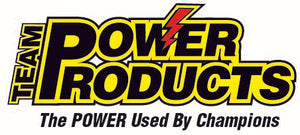
4 comments
Actually, you just need to swap the A and C phases; the B phase is always in the middle.
I think it’s supposed to be ABC→CAB
I tried reversing a sensored motor by swapping the wires mentioned in this article (swap motor lead A and C), but it did not work. I believe the sensor wire must be modified also.
How can I order the RC motor and battery skylinker and others materials for aircraft